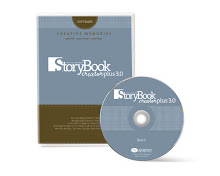How do I ensure my StoryBook Creator Plus 3.0 project will not lose anything important when it's trimmed?
- Click the View tab.
- Select "Trimmed View" under the Preview Section. This will remove 1/4-inch from all sides of the project.
- Pay close attention to the edges before your order is placed.
- On custom projects, keep all elements at least 1/2-inch from all edges.
Come see why everyone's talking about Creative Memories photo books. And remember to redeem your $39.95 coupon code toward the purchase of a Hardcover StoryBook before it expires!
Softcover StoryBook Sale
Create a one-of-a-kind 7x5 photo book and take $5 off when you place an order!
Upgrade and Save
This month, save $10 when you upgrade to StoryBook Creator Plus 3.0 Software.