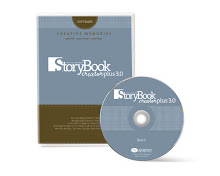Tuesday Tech Tips
I know this is going to be short and sweet, mainly because my daughter turns 8 tomorrow and still have a lot to do for her party. But anyway I just wanted to tell you whats available from my site.
Getting to know the site:
First of all, the top navigation bar will be where you will want to look first.
Home>Our Company>Shop Products>Host a Get Together>Join my Team>Project Center>Help Zone>Host Connection
When you start on the Home Page you will notice that near the bottom of the page Creative Memories is always updating the NEW stuff that is going on, ex. what deals are going on, projects, inspirations, and more. So check there often because that changes. On the right column it has my name and CM ID. That Id number is what you use when you are at the CM photo Center. That area is where I can update my page and share files....of course non of that is set up yet, but check there soon because I will work towards getting that done.
The Our Company page has basic Creative Memories info.
Shop Products is where you can either purchase products online or view and see what is new. At the top of the left column the first option is New Products, then as the list goes one it categorizes product into section. Spend some time there and browse around. Then its easy to just add to bag. And when you are ready to check out look near the top right corner under the navigation bar there is a View your Shopping Bag link. Once you click that link it will show you what is in your bag. You can sign in or create an account. When you create an account it keeps all your info saved so its easy.
Host a Get Together section shows you all the benefits of Hosting a Get together.
Join my Team gives more info on becoming a Consultant like me.
The Project Center is somewhere you really should spend some time! When you click it, it will open a new window where you can click either Digital or Traditional sections. When you click on the Digital section> NEW digital project ideas is updated every few days with full instructions on how to create that look! Awesome! Plus this is where you can download Digital Freebies. I can't even go over all the great info available from this part of the site. You will have to visit it for yourself and see what I mean.
The Help Zone is also a very exciting place to visit too. From the Help Zone>Digital>Digital Content you can view all the PDFs of the Digital Content before you buy or Print and catalog them in a binder for reference. The training webinars are also available from the Help Zone. I challenge all my customers to view two webinars a month. You will learn so many tips and tricks you'll wonder why you didn't do it sooner.
The Host Connections is the part of the site for my hosts. Hosts can go into the Host Connection with there password and create guest list, email invitations, and other things to help make your Get Together great.
At the Very, Very top Right Corner you can Sign in, View Cart, and Contact Me.
Also, down at the bottom-right of the site there is a link to the Photo Center.
So thats it....for now.
Happy surfing
Shannon
skip to main |
skip to sidebar


Held in my home....soon online too!

My name is Shannon "Dabling" hence the title :) I am a mother of 3, stay at home mom, Creative Memories Consultant, and photographer. I have been a consultant twice so far, and have had my home photography studio for 7 years.
My goal for the year 2010 is to "Focus on Photos" and my mission is to help others with the same goal.
I love what I do and have met the most wonderful people through both of my business's. I hope that I can continue helping others.
Thank you for visiting my blog. If you have any additional questions my email is spdabling@msn.com.
Schedule of Classes and Workshops

Held in my home....soon online too!
I *heart* comments
To help me be a better blogger and blog about what YOU want to know, please leave me comments!
Blog Archive
Labels
- Creative Memories (2)
- DigiKnow Newsletter (2)
- Gifts (6)
- Holiday (5)
- Monday (26)
- news (23)
- Personal (21)
- Photography Tips (7)
- Product Review (31)
- Random (1)
- Storybook Creator 3.0 plus (1)
- Storybook Creator Plus (6)
- Storybook Creator Plus 3.0 (1)
- Tech Tips (32)
- Training (9)
- Tuesday (25)
- workshop (4)