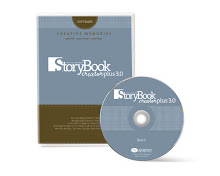Tuesday Tech Tips
First of all I use Memory manager as my final storage software. I used to have really big issues with keeping organized because I use two cameras. I have a small point and shoot camera that I call my purse camera, because it is always in my purse. It is so beat up and I let the kids have free reign with it and it's still truckin' along.
I also have a pro-grade DSLR that I shoot in RAW. I use this for fun shoots outside and for special occasions. I am finding that I am using it more and more for personal stuff. (But its a monster to carry around.) But because I shoot in RAW I have to convert to Jpeg before I can bring them into Memory Manager.
One of my theory's is that Memory Manager and isn't meant to replace Photoshop (entirely) but they can work together. If you are a more creative soul and like to advanced photo-retouching or more control and freedom to post-process your images you can see how I use this.
Ok back on the subject....
So I first import my RAW images into Adobe Lightroom. I then color correct, and do all my post processing in LR and then export them out into a folder. I then import those finished files into Memory Manager.
It took me a while to figure this system out. And boy was I in a mess. Raw files here, Jpeg files there, and some on this hard drive, some on that hard drive, so last October over one weekend I sat down and found everything. Anything RAW I converted to jpeg and brought them into MM and searched my hard drive for misfiled images. That weekend I imported thousands of files and got them sorted into folders.
Then a few weeks ago I realized I was missing Jack's 2nd Birthday photos. So I did even more digging and found loads of photos on disks and on a hard drive that I hadn't checked. Now I have more sorting to do, but it feels really good to have all my photos in one place.
But I do alot of posting photos online, and ordering prints and such online. So I have on my desktop these folders:
Image_Master
Print_Master
Web_Master
Exchange_Folder
(I have issues with spaces, which explains the underscore :)
My Image_Master folder holds many different types of projects and such. Basically anything that I am moving around, waiting for transfer, or even things I want to share or maybe want to play with I put in here. When I am done I delete them. This is only a holding file. I use copies of files here and in all these desktop folders.
My Web_Master folder holds anything that I am going to blog, upload, or post on facebook or web-related things. Even things that I want to email and such. Again as before this is only a holding folder. When I am done I clean it out. I do have a sub folder called CMblog for stuff I am using here.
My Print_Master folder holds anything waiting to be printed or burned to a disc to go to the printers. When I get it printed I delete it.
My Exchange Folder is for holding pictures from MM to SBC+. This is something that some local consultants suggested.
This system works well for me. I haven't made many of my own books, mostly because I knew I had stuff other places. (And I was shooting film up to 2006 with my SLR, I really loved that camera and couldn't give it up) So I have some film and some digital. It really was a mess. So I am just trying to see how I want to compile my books. But I think I am just going to start with 2008 and work my way down :)
Keep on top,
Shannon