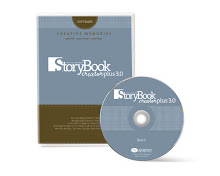Tuesday Tech Tips
If your Hard Drive is starting to get full with all your storybook pages and projects. Use your backup hard drive to store the original project. It is a good idea to back up a project during the mid-process in case of a crash.
1. Open your project in Storybook Creator Plus and use the Save as... find you back up hard drive and save a copy there.
2. Then Save pages as... and then save them as jpegs somewhere on your desktop.
3. Then open Memory Manager and import those pages into a new vault or create a sort box for your storybooks. It's good to have your pages there for a reference and for easy access.
Happy Scrappin
Shannon