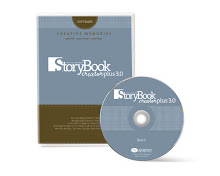Being digital means we take more pictures, which isn't all bad, BUT you have to remember to erase the BAD ones. Editing through your images will cut down on the memory card space and hard drive space. Being able to take more pictures means you have a better chance of capturing better pictures. So getting rid of the bad ones is a good thing.
There are two ways to edit through your pics. One, you can view and erase from your camera either right after you took them or during the time you are taking them. The cons of doing it this way is risking erasing the whole card by accident and it takes battery power every time you view and erase. The pros is it frees up memory card space and saves time doing it later.
Two, (this is the way I do it) everytime I download images I first load them into Memory Manager. Then I go through just the ones that I have just downloaded . My batch is smaller and in MM I don't have a bunch of folders to open and go through I can just see everything that I just imported. Then at that same time I do any editing and then I sort them into my appropriate files. So it does take a bit longer at the time but I don't have to try to figure out which ones needs editing and deleting when I am ready to make my digital pages.
Try both ways and see which works better for you.
Happy Shooting
Shannon