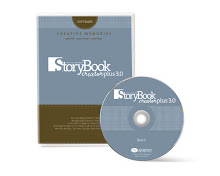Creative Memories just updated my website this month and added this wonderful feature. If you want to view the kits and/or pre-designed pages before you purchase you can view the PDFs and see everything. Or if you have purchased kits and want a page for reference you can print all your purchased kits and make a folder or binder and have them to look at whenever. Here is the Path
Go to my Home page
then click Help Zone>Digital>Digital Content
and there will be listed all the PDF's. Then just click the one you want and it will then open a new window of adobe reader with the page right there. Then you can either Print it right there or Save to a folder.
If you print you will want to print on a color printer.
But what I would do to save ink it save it to a folder and burn a CD with all the PDFs that I want to print and then take them to a copy shop and have them printed there.
Here is the direct link to the PDFs
Click HERE
Happy Day
Shannon